Writing Social Stories for neuro-divergent kids using ChatGPT
Helping my boys navigate big moments with ChatGPT and a bit of creativity
Date:
[]
Views: [2451]
Categories:
[life]
It’s hard enough getting kids ready for huge life events, like starting school. Throw in some neurodivergence, and it can feel like an impossible challenge. For us, one of the biggest hurdles was our twins’ limited use of spoken language; relying on verbal explanations is often one of the least effective ways to help them understand. We raised this with an educational psychologist and they introduced us to Social Stories. This article is about how I've been using ChatGPT to make Social Story comic books for our boys, in the hope that it’ll be useful for other people in a similar situation.
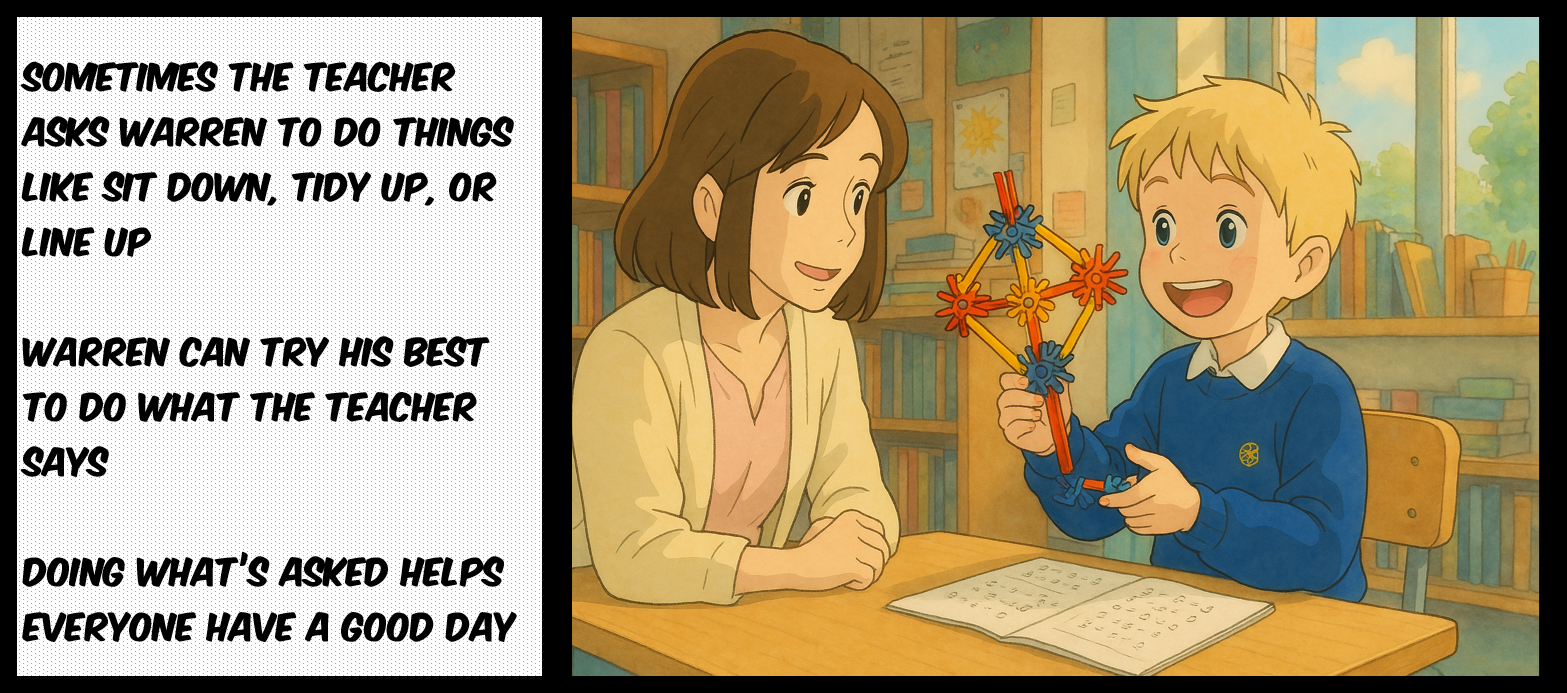
Social Stories
Social Stories were developed by Carol Gray to help guide people with autism through social situations by using clear, supportive storytelling. They are usually personalised narratives that use clear, reassuring language to help someone understand and navigate a specific social situation.
There's a huge amount of guidance available on how to write Social Stories. The main points I try to focus on are:
- Short, descriptive, and simple; explaining a situation, what’s happening, and why
- Grounded in reality; well researched, literal, and accurate to the situation (don’t extrapolate or guess)
- Written from the person’s perspective, helping them understand their own role as well as the thoughts and feelings of others
- Framed positively; focus on what to do, not what not to do
- Balanced; more descriptive and affirmative sentences than directive ones
- Personalised to the individual’s abilities, comprehension level, and interests
- Reassuring; highlight safe, predictable elements where possible
- Specific to the situation you want to address
- Updated through experience and feedback
Writing your own
There are lots of books of "off-the-shelf" Social Stories, but these always felt slightly off the mark from whatever we were trying to convey. So instead, I went with writing my own. I knew I wanted to make them as a comic book, but I'm no artist. However, I do know how to shout at computers; which is exactly where ChatGPT shines.
For my first attempts, I actually got ChatGPT to write the story as well, until I fully understood the concept. As I've continued to write these stories over the past few months, I find it easier to just do it myself, but asking for assistance was invaluable at first.
The first thing I did was prepare ChatGPT with the task we'd work on together by giving it the prompt:
Prompt> You are going to help me create some social stories for my autistic 5-year-old son, Warren. We are going to write social stories based on the framework created by Carol Gray, following the Social Stories best practices and criteria. We will then use these Social Stories to create a comic book for Warren so he can understand what the stories are teaching him. Warren can read at a level you'd expect for an enthusiastic 5-year-old who loves reading comics.
I could then start feeding it situations I wanted a Social Story for and get it to output something which adhered to the format. For example, when writing a story about school drop-off I gave the prompt:
Prompt> School drop-off. Warren will get taken into the school grounds by one of his parents and his class will all meet their teacher and head into class together.
And what it came back with in the Social Story format was:
Response> Every morning, Warren gets ready to go to school in his school uniform. Sometimes Warren feels excited, and sometimes he might feel nervous. That’s okay. One of Warren’s parents takes him to the school playground.
We then went back and forth writing out little story sections covering things like:
Prompt> Whilst with his class Warren will be expected to pay attention and move with his class without causing disruption.
and
Prompt> In class he'll need to keep quiet when the teacher is talking and do what's asked of him. There will be a time to play and a time to learn.
For each of these, I got a response which rejigged what I was trying to convey into the proper Social Story format. Eventually, I had enough to start the awful onerous part of this; image generation.
Keep yourself organised
Before diving any deeper, it's worth suggesting that keeping yourself organised early will pay off later. ChatGPT often gets a little weird after too many prompts, and it's good to start again from scratch. By keeping a spreadsheet open of prompts that worked and responses you want to keep, you'll make pulling together a final product much easier.
This is especially true when generating images, as your prompt will have to evolve through experience in order to keep ChatGPT on the rails.
Image generation
It's worth saying up front that creating a comic book's worth of images using ChatGPT takes a huge amount of patience. Even though generating images only takes a couple of minutes, you should factor in about 20 minutes per finished image due to the number of images you're going to reject and the back-and-forth required to create usable pictures. I also pay for my OpenAI account which gives me unlimited image generation prompts, access to better models, and a generally nicer experience.
The first thing to figure out is your base prompt. This is something you're going to feed into ChatGPT each time you ask it to generate a new image. This will give it the style you want to use and help keep things consistent where required. For me, the base prompt I ended up using for Warren most was:
Prompt> Create this image in a Studio Ghibli-style animated portrait. Use the soft colour palette, whimsical background, and facial features inspired by Ghibli characters. Style it like a scene from My Neighbour Totoro or Spirited Away. In it, Warren is wearing his school uniform which has a royal blue crew-neck sweatshirt with a small embroidered gold badge on the breast. Under the sweatshirt he's wearing a white polo shirt. He has black school trousers and smart black school shoes. The image shouldn’t be too warm looking, but still bright and a lovely day. Warren isn’t wearing a hat, his hair is in a short and slightly scruffy crew cut. His hair is very light blonde and he has a light complexion. Warren is five years old. Warren is 110 cm tall.
You'll notice some weird stuff in there, like "Warren isn’t wearing a hat". This certainly wasn't in my first prompt but, over time, had to get added to keep the images consistent. This is why having a spreadsheet of the prompts you use for each image is important as you work through the process.
Once you've figured out your base prompt, you can then combine it with what you want an image of. For example:
Prompt> Create a picture of Warren in the playground surrounded by classmates. He is waving goodbye to his dad. The teacher is at the front of the children getting them ready to head into school.
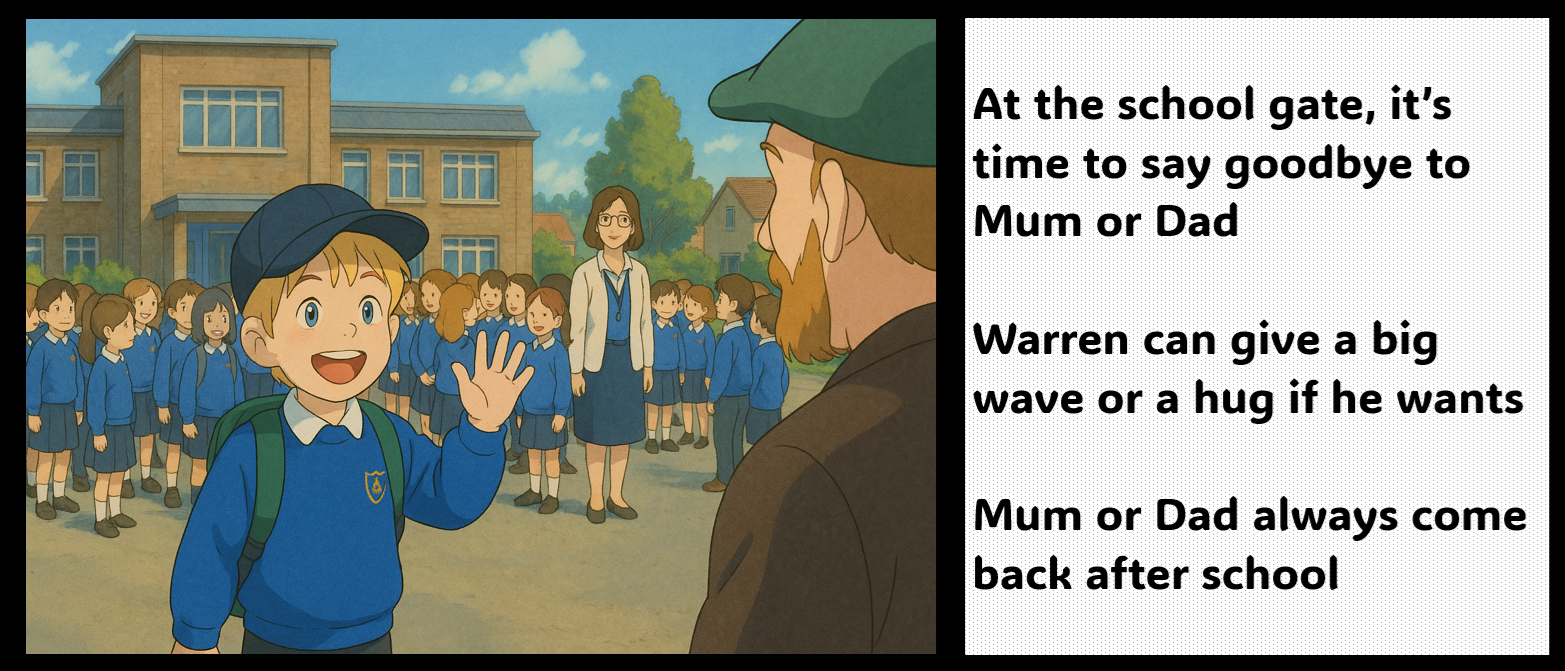
Rinse and repeat
Now the grind starts. Take your your scenario, break it into little chunks, generate the Social Story text (or write it yourself) and then start generating an image to go alongside.
Over time you'll probably find ChatGPT starting to get pretty weird; like when it wouldn't stop drawing Warren holding a lunchbox because I’d once asked it to draw a lunchroom scene. One of my favourites was its attempt to draw a kid sitting in a taxi, and it came back with this:
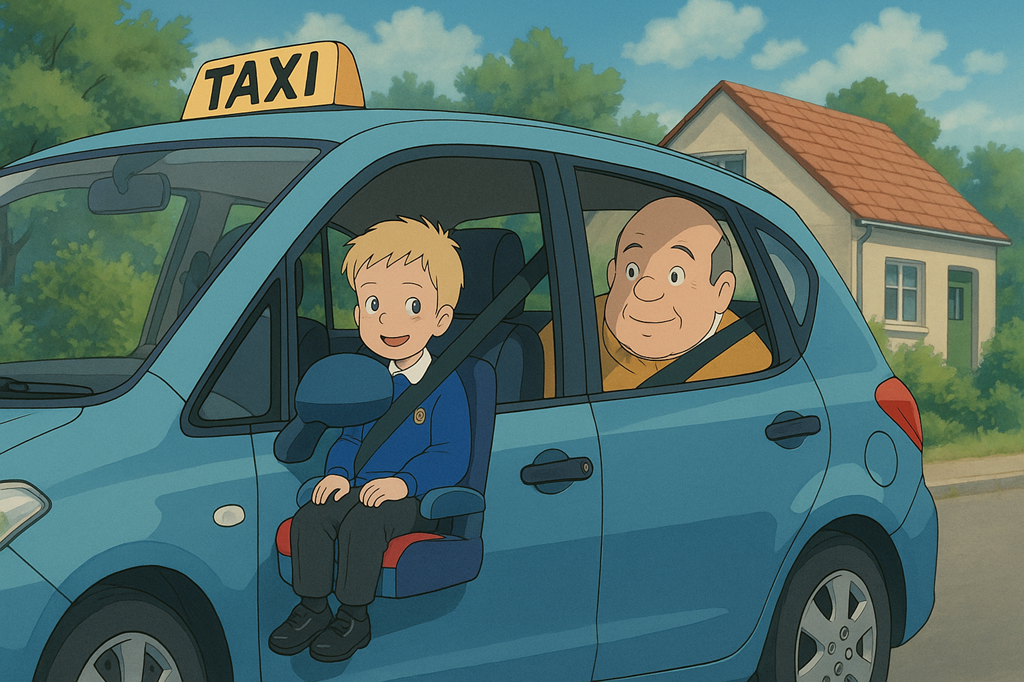
At this point, just close the chat and start again. That'll help restore a little sanity.
Gotchas and guardrails
Here are just some thoughts and notes for anyone interested in giving this a go:
- Perfection is the enemy of progress. If you strive for too much consistency, you're going to have a bad time. Just get used to your house occasionally having a different number of windows depending on the angle
- Watch out for “creeping surrealism” in generated images
- AI-generated kids can age mysteriously between panels
- ChatGPT is very good at stopping you generating anything too iffy. This isn't a complaint; it just means you'll sometimes need to work hard to avoid the guardrails. For me, it was when I was trying to write a Social Story about good toilet etiquette that ChatGPT started giving me this look:

Putting a comic together
I looked at a few different apps for composing a comic, but in the end, I opted for using MS Word. This same approach will work in any WYSIWYG editor like LibreOffice or Google Docs.
I start by drawing a big table and stretching it across the page; usually 3 columns by 4 rows. I then make all the borders super thick and black and merge together alternating cells where I want to drop images. I'll make the background of those cells black. Anyone who built websites in the Web 1.0 days will be very familiar with this technique, except there's no need for a 1px.gif anywhere.
To enhance the comic book look I also set the background of the doc to have a grey dot-fill and use a font like Komica.
I can then start copying in my images and text from the spreadsheet I've been maintaining.
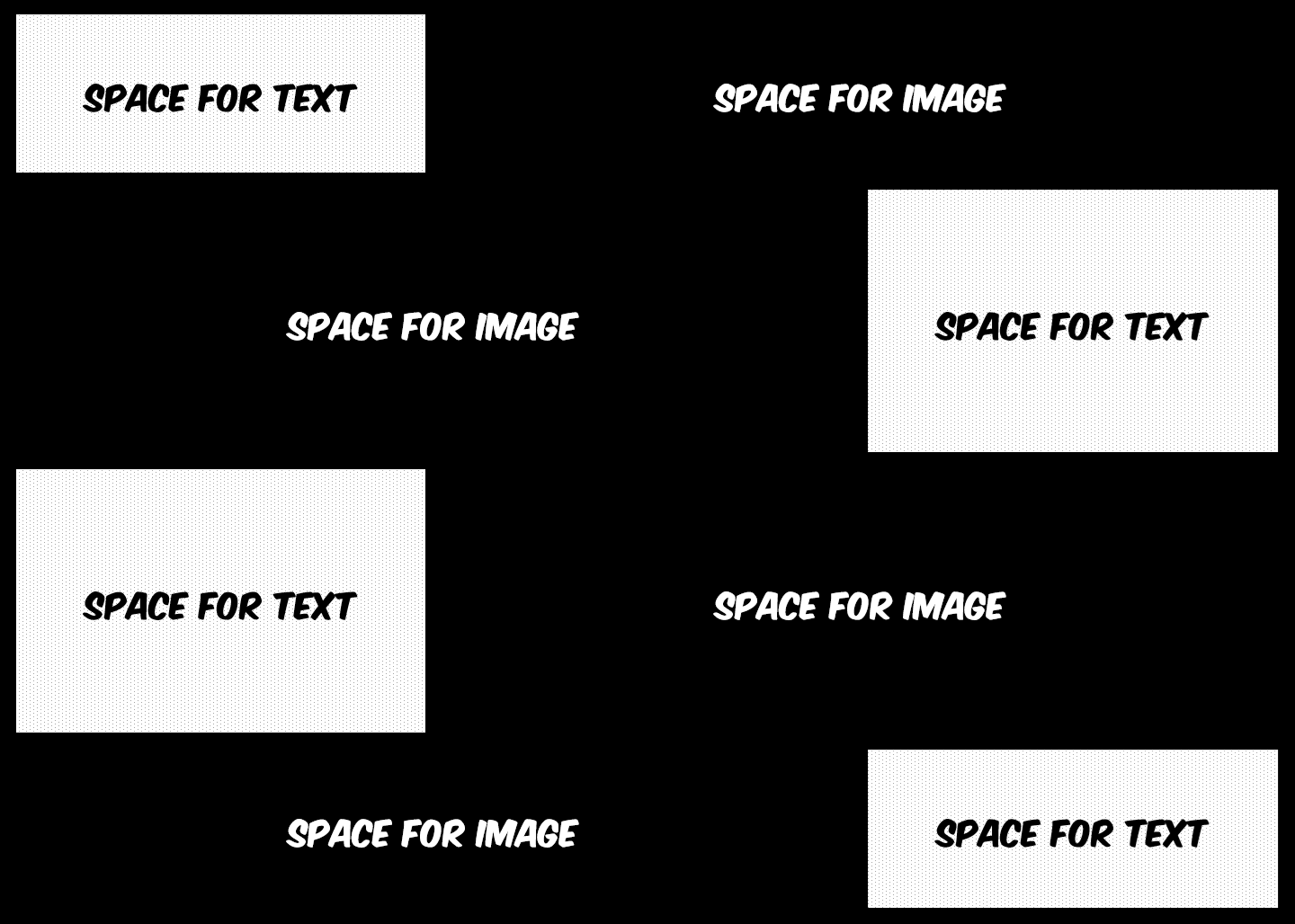
Some examples
To conclude here's a couple of Social Stories I've prepared that have been very effective with the boys
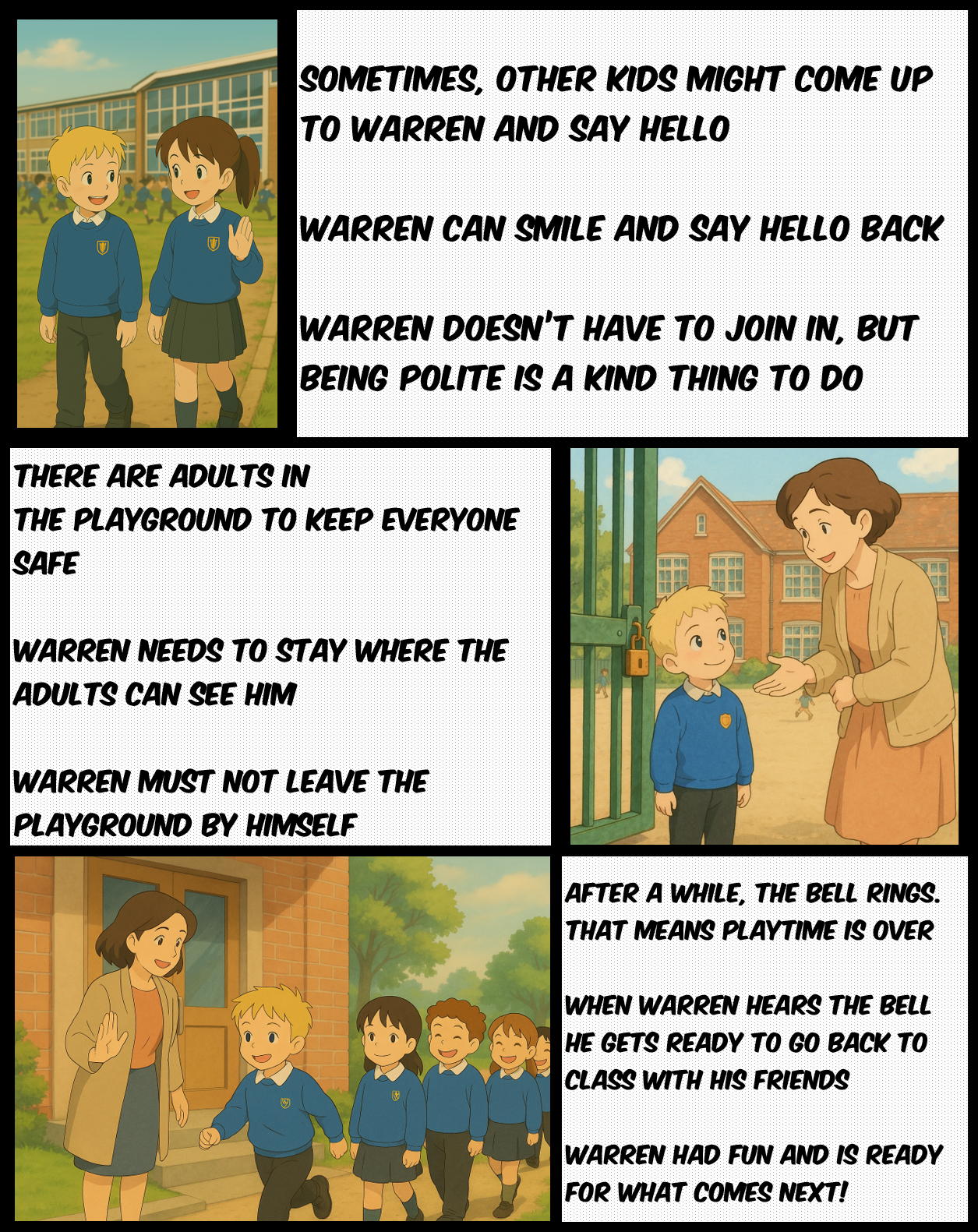
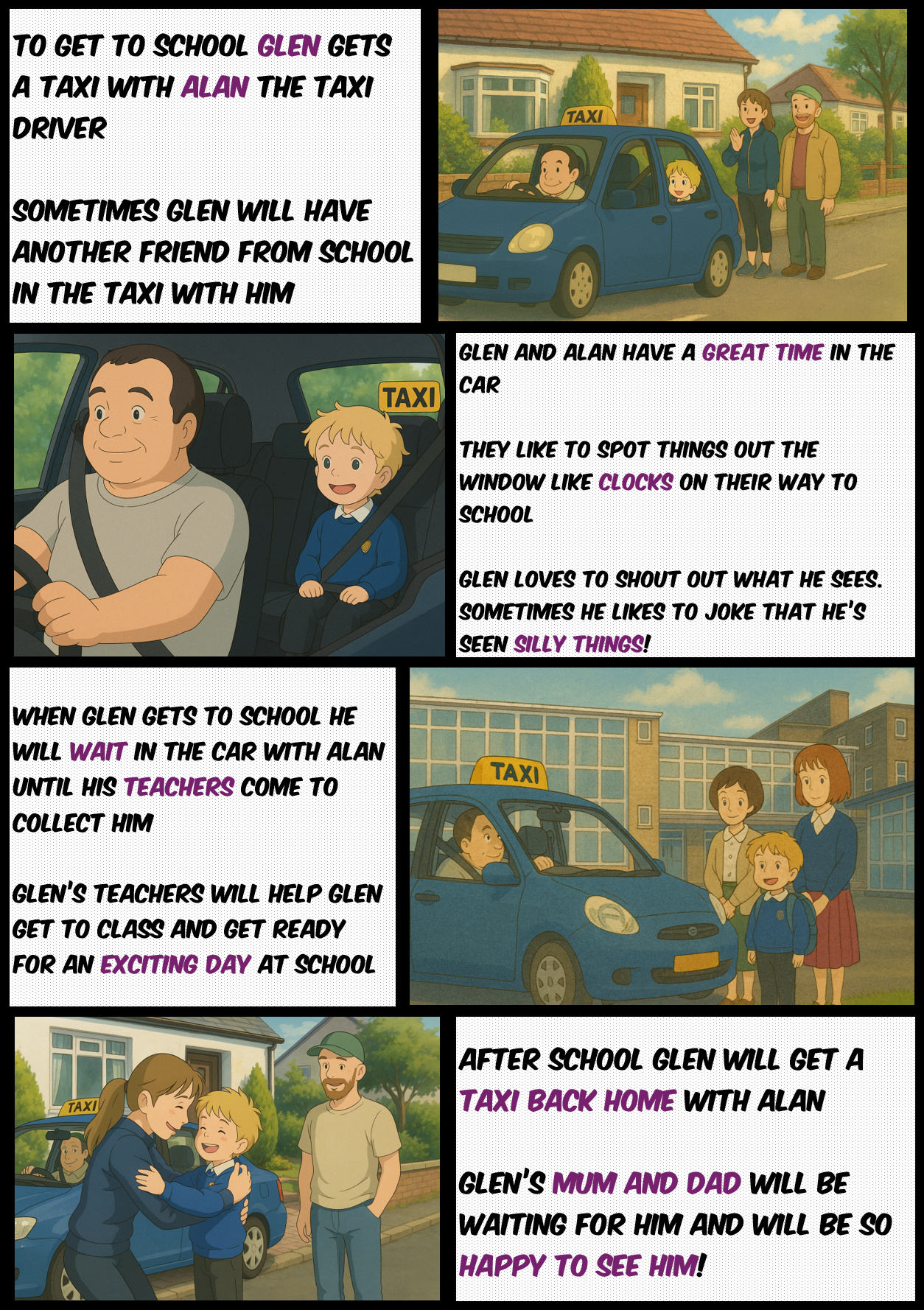
Using ChatGPT for Social Stories has made it easier to create resources that fit our boys’ needs and interests. It takes time and patience, but the result is something personal and useful. Start small, keep prompts organised, and don’t worry about minor inconsistencies. The aim is to make something that helps your child understand and navigate their world not to win an art prize.